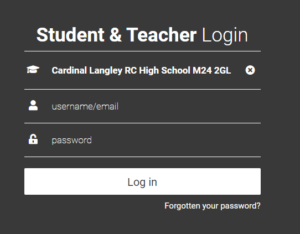Welcome
On this page you will find helpful links to:
- Office 365 (incl. MS Teams)
- Maths Watch
- Doddle
- Active Learn
- GCSE Pod
If you’re questions have not been answered, please feel free to fill in the question box at the bottom and one of our Technical Services team will get back to you.
Accessing Office 365
It is recommended to use Google Chrome to access Office 365/Teams
To access Office 365 use this link – https://outlook.office.com/
Your email address is your school username followed by @clrchs.mobi
For example 19JoeBloggs@clrchs.mobi
Your login password is the same as your school password.
Microsoft Teams
Once you have logged on to Office 365/Outlook, click the 9 dots in the top left hand corner and from there you can click on Teams.
Here is a Teams help for students created by Ms Borrill.
Accessing MathsWatch
To access MathsWatch use this link – https://vle.mathswatch.co.uk/
All students have an account and there username and password are as follows:
Username is their first initial and surname followed by @clrchs
Example John Smith would be jsmith@clrchs
All passwords are mathswatch
All are in lower case.
We recommend that chrome is used as it loads better than explorer.
Mathswatch have recommended that work should be completed throughout the day to spread the load.
Accessing Doddle
The link to access Doddle is here – https://www.doddlelearn.co.uk/app/login
Your username for Doddle should be the same as in school, e.g. 19JoeBloggs, you should have already logged in and know your password.
Also make sure you have selected the correct school.